laravel crud with Yajra Datatable ajax
The provided code is a Laravel CRUD (Create, Read, Update, Delete) application using DataTables and AJAX. It allows you to perform CRUD operations on a "Service" model. Here's an overview of the code:
1. php artisan make:model Service -mrc
-m, --migration Create a new migration file for the model.
-c, --controller Create a new controller for the model.
-r, --resource Indicates if the generated controller should be a resource controller
2. The migration file (2022_07_26_002457_create_services_table.php) creates a table named "services" with an "id" column, a "name" column, and the default "timestamps" columns.
database\migrations\2022_07_26_002457_create_services_table.php
<?php
use Illuminate\Database\Migrations\Migration;
use Illuminate\Database\Schema\Blueprint;
use Illuminate\Support\Facades\Schema;
class CreateServicesTable extends Migration
{
/**
* Run the migrations.
*
* @return void
*/
public function up()
{
Schema::create('services', function (Blueprint $table) {
$table->id();
$table->string('name');
$table->timestamps();
});
}
/**
* Reverse the migrations.
*
* @return void
*/
public function down()
{
Schema::dropIfExists('services');
}
}3. The Service model (Service.php) defines the attributes that are mass assignable and uses the HasFactory trait.
app\Models\Service.php
<?php
namespace App\Models;
use App\Helper\StorageSetup;
use Illuminate\Database\Eloquent\Model;
use Illuminate\Database\Eloquent\Factories\HasFactory;
class Service extends Model
{
use HasFactory;
/**
* The attributes that are mass assignable.
*
* @var string[]
*/
protected $fillable = [
'name',
];
}3. The route file sets up a resourceful route for the "services" endpoint under the "admin" prefix.
Route::group(['prefix' => 'admin', 'as' => 'admin.'], function () {
Route::resource('services', 'Admin\ServiceController');
});5. The ServiceController handles the logic for CRUD operations. Notable methods include:
app\Http\Controllers\Admin\ServiceController.php
<?php
namespace App\Http\Controllers\Admin;
use App\Models\Service;
use Illuminate\Http\Request;
use App\Http\Controllers\Controller;
use Illuminate\Support\Facades\View;
use DataTables;
class ServiceController extends Controller
{
public function __construct()
{
// Sharing is caring
View::share('view_data', [
'view_path' => 'admin.services.',
'route_prefix' => 'admin.services.',
'crud_name_1' => 'Service',
'crud_name_2' => 'Services',
]);
}
/**
* Display a listing of the resource.
*
* @return \Illuminate\Http\Response
*/
public function index(Request $request)
{
if (!$request->ajax()){
return view('admin.services.index');
}
$data = Service::select('*');
return Datatables::of($data)
->addIndexColumn()
->addColumn('action', function($row){
$btn_data = ['edit'=>true, 'show'=>true, 'delete'=> true, 'route_prefix'=>'admin.services'];
return view('admin.include.datatable.datatables_btn',compact('row', 'btn_data'))->render();
})
->rawColumns(['action'])
->make(true);
}
/**
* Show the form for creating a new resource.
*
* @return \Illuminate\Http\Response
*/
public function create()
{
return view('admin.services.create');
}
/**
* Store a newly created resource in storage.
*
* @param \Illuminate\Http\Request $request
* @return \Illuminate\Http\Response
*/
public function store(Request $request)
{
$this->validate($request, [
'name' => 'required|string|max:255',
]);
$service = Service::create($request->only('name'));
return redirect()->back()->with('success','Record Saved Successfully');
}
/**
* Display the specified resource.
*
* @param int $id
* @return \Illuminate\Http\Response
*/
public function show($id)
{
$data = Service::findOrFail($id);
return view('admin.services.show',compact('data'));
}
/**
* Show the form for editing the specified resource.
*
* @param int $id
* @return \Illuminate\Http\Response
*/
public function edit($id)
{
$data = Service::findOrFail($id);
return view('admin.services.edit',compact('data'));
}
/**
* Update the specified resource in storage.
*
* @param \Illuminate\Http\Request $request
* @param int $id
* @return \Illuminate\Http\Response
*/
public function update(Request $request, $id)
{
$this->validate($request, [
'name' => 'required|string|max:255',
]);
$service = Service::findOrFail($id);
$service->update($request->only(['name']));
return redirect()->route('admin.services.index')->with('success','Record Updated Successfully');
}
/**
* Remove the specified resource from storage.
*
* @param int $id
* @return \Illuminate\Http\Response
*/
public function destroy($id)
{
$data = Service::findOrFail($id)->delete();
if ($data) {
return redirect()->route("admin.services.index")->with('success', 'Record removed Successfully');
}
return back()->with('error', 'Something Went Wrong');
}
}6. The datatables_btn.blade.php partial is used to render action buttons (edit, show, delete) for each row in the DataTable.
resources\views\admin\include\datatable\datatables_btn.blade.php
@if ($btn_data['edit'])
<a class="btn-sm btn-icon btn btn-primary" href="{{ route($btn_data['route_prefix'].'.edit',$row->id) }}">
Edit
</a>
@endif
@if ($btn_data['show'])
<a class="btn-sm btn-icon btn btn-info" href="{{ route($btn_data['route_prefix'].'.show',$row->id) }}">
Show
</a>
@endif
@if ($btn_data['delete'])
<a class="btn-sm btn-icon btn btn-danger" href="#;" onclick="$(this).find('form').submit();">
Delete
<form onSubmit="return confirm('Are you sure want to delete this ?');return false;" action="{{ route($btn_data['route_prefix'].'.destroy', $row->id) }}" method="POST" name="delete_item" style="display:none">
@csrf
{{method_field('DELETE')}}
</form>
</a>
@endif
6. The create.blade.php view displays a form to create a new service record.
resources\views\admin\services\_form.blade.php
<div class="row">
<div class="col-md-10 m-auto">
<div class="mb-3 row">
<label class="form-label col-md-4">Name</label>
<div class="col-md-8">
{!! Form::text('name', null, ['placeholder' => 'Name', 'class' => 'form-control']) !!}
@if ($errors->has('name'))
<label class="text-danger">{{ $errors->first('name') }}</label>
@endif
</div>
</div>
<div class="mb-3 row">
<div class="col-md-4"></div>
<div class="col-md-8">
<button type="submit" class="btn-sm btn btn-primary">
<svg xmlns="http://www.w3.org/2000/svg" class="icon icon-tabler icon-tabler-device-floppy" width="24" height="24" viewBox="0 0 24 24" stroke-width="2" stroke="currentColor" fill="none" stroke-linecap="round" stroke-linejoin="round">
<path stroke="none" d="M0 0h24v24H0z" fill="none"/>
<path d="M6 4h10l4 4v10a2 2 0 0 1 -2 2h-12a2 2 0 0 1 -2 -2v-12a2 2 0 0 1 2 -2" />
<circle cx="12" cy="14" r="2" />
<polyline points="14 4 14 8 8 8 8 4" />
</svg>
Save
</button>
</div>
</div>
</div>
</div>7. The edit.blade.php view displays a form to edit an existing service record.
resources\views\admin\services\create.blade.php
@extends('admin.layouts.admin')
@section('content')
<div class="container-xl">
<!-- Page title -->
<div class="page-header d-print-none">
<div class="row align-items-center">
<div class="col">
<!-- Page pre-title -->
<h2 class="page-title">
Add New {{$view_data['crud_name_1']}}
</h2>
</div>
<div class="col-auto ms-auto d-print-none">
<div class="btn-list">
<a href="{{ route($view_data['route_prefix'].'index') }}" class="btn-sm btn btn-primary">
<svg xmlns="http://www.w3.org/2000/svg" class="icon icon-tabler icon-tabler-arrow-left" width="24" height="24" viewBox="0 0 24 24" stroke-width="2" stroke="currentColor" fill="none" stroke-linecap="round" stroke-linejoin="round">
<path stroke="none" d="M0 0h24v24H0z" fill="none"/>
<line x1="5" y1="12" x2="19" y2="12" />
<line x1="5" y1="12" x2="11" y2="18" />
<line x1="5" y1="12" x2="11" y2="6" />
</svg>
Back
</a>
</div>
</div>
</div>
</div>
</div>
<div class="page-body">
<div class="container-xl">
<div class="row row-deck row-cards">
<div class="col-12">
<div class="card" style="padding: 18px;">
{!! Form::open(['route' => [$view_data['route_prefix'].'store'],'method' => 'post', 'enctype' => 'multipart/form-data',]) !!}
@include($view_data['view_path'].'_form')
{!! Form::close() !!}
</div>
</div>
</div>
</div>
</div>
@endsection8. The index.blade.php view displays a table using DataTables to list all service records. It includes a "Add New Service" button and uses the data-table class for DataTables initialization.
resources\views\admin\services\edit.blade.php
@extends('admin.layouts.admin')
@section('content')
<div class="container-xl">
<!-- Page title -->
<div class="page-header d-print-none">
<div class="row align-items-center">
<div class="col">
<!-- Page pre-title -->
<h2 class="page-title">
{{$view_data['crud_name_2']}} edit
</h2>
</div>
<div class="col-auto ms-auto d-print-none">
<div class="btn-list">
<a href="{{ route($view_data['route_prefix'].'index') }}" class="btn-sm btn btn-primary">
<svg xmlns="http://www.w3.org/2000/svg" class="icon icon-tabler icon-tabler-arrow-left" width="24" height="24" viewBox="0 0 24 24" stroke-width="2" stroke="currentColor" fill="none" stroke-linecap="round" stroke-linejoin="round">
<path stroke="none" d="M0 0h24v24H0z" fill="none"/>
<line x1="5" y1="12" x2="19" y2="12" />
<line x1="5" y1="12" x2="11" y2="18" />
<line x1="5" y1="12" x2="11" y2="6" />
</svg>
Back
</a>
</div>
</div>
</div>
</div>
</div>
<div class="page-body">
<div class="container-xl">
<div class="row row-deck row-cards">
<div class="col-12">
<div class="card" style="padding: 18px;">
{!! Form::model($data,['route' => [$view_data['route_prefix'].'update', $data->id],'method' => 'patch', 'enctype' => 'multipart/form-data',]) !!}
@include($view_data['view_path'].'_form')
{!! Form::close() !!}
</div>
</div>
</div>
</div>
</div>
@endsection9. The header and footer sections in the views include relevant CSS and JavaScript dependencies for DataTables.
resources\views\admin\services\index.blade.php
@extends('admin.layouts.admin')
@section('header')
<link href="https://cdn.datatables.net/1.10.19/css/dataTables.bootstrap4.min.css" rel="stylesheet">
@endsection
@section('content')
<div class="container-xl">
<!-- Page title -->
<div class="page-header d-print-none">
<div class="row align-items-center">
<div class="col">
<!-- Page pre-title -->
<h2 class="page-title">
{{ $view_data['crud_name_2'] }} List
</h2>
</div>
<div class="col-auto ms-auto d-print-none">
<div class="btn-list">
<a href="{{ route($view_data['route_prefix'] . 'create') }}" class="btn-sm btn btn-primary">
<svg xmlns="http://www.w3.org/2000/svg" class="icon" width="24" height="24"
viewBox="0 0 24 24" stroke-width="2" stroke="currentColor" fill="none"
stroke-linecap="round" stroke-linejoin="round">
<path stroke="none" d="M0 0h24v24H0z" fill="none"></path>
<line x1="12" y1="5" x2="12" y2="19"></line>
<line x1="5" y1="12" x2="19" y2="12"></line>
</svg>
Add New {{ $view_data['crud_name_1'] }}
</a>
</div>
</div>
</div>
</div>
</div>
<div class="page-body">
<div class="container-xl">
<div class="row row-deck row-cards">
<div class="col-12">
<div class="card" style="padding: 18px;">
<table class="table data-table">
<thead>
<tr>
<th>#id</th>
<th>Name</th>
<th>Created On</th>
<th style="width: 156px;">Action</th>
</tr>
</thead>
</table>
</div>
</div>
</div>
</div>
</div>
@endsection
@section('footer')
<script src="https://cdn.datatables.net/1.10.16/js/jquery.dataTables.min.js"></script>
<script src="https://cdn.datatables.net/1.10.19/js/dataTables.bootstrap4.min.js"></script>
<script type="text/javascript">
$(function() {
var table = $('.data-table').DataTable({
order: [
[0, "DESC"]
],
processing: true,
serverSide: true,
ajax: "{{ route($view_data['route_prefix'] . 'index') }}",
columns: [
{data: 'id',name: 'id'},
{data: 'name',name: 'name'},
{data: 'created_at',name: 'created_at'},
{data: 'action',name: 'action',orderable: false,searchable: false},
]
});
});
</script>
@endsectionresources\views\admin\services\show.blade.php
@extends('admin.layouts.admin')
@section('content')
<div class="container-xl">
<!-- Page title -->
<div class="page-header d-print-none">
<div class="row align-items-center">
<div class="col">
<h2 class="page-title">
{{ $view_data['crud_name_1'] }} Show
</h2>
</div>
<div class="col-auto ms-auto d-print-none">
<div class="btn-list">
<a href="{{ route($view_data['route_prefix'] . 'index') }}" class="btn-sm btn btn-primary">
<svg xmlns="http://www.w3.org/2000/svg" class="icon icon-tabler icon-tabler-arrow-left"
width="24" height="24" viewBox="0 0 24 24" stroke-width="2" stroke="currentColor"
fill="none" stroke-linecap="round" stroke-linejoin="round">
<path stroke="none" d="M0 0h24v24H0z" fill="none" />
<line x1="5" y1="12" x2="19" y2="12" />
<line x1="5" y1="12" x2="11" y2="18" />
<line x1="5" y1="12" x2="11" y2="6" />
</svg>
Back
</a>
</div>
</div>
</div>
</div>
</div>
<div class="page-body">
<div class="container-xl">
<div class="row row-deck row-cards">
<div class="col-12">
<div class="card" style="padding: 18px;">
<div align="center" class="whitebox mtop15">
<table cellspacing="0" cellpadding="7" border="0" align="center">
<tr>
<td align="left"><strong class="upper">Name:</strong></td>
<td align="left">
{{ $data->name }}
</td>
</tr>
</table>
</div>
</div>
</div>
</div>
</div>
</div>
@endsectionOverall, this code provides a basic implementation of a Laravel CRUD application with DataTables and AJAX for improved data handling and interactivity.


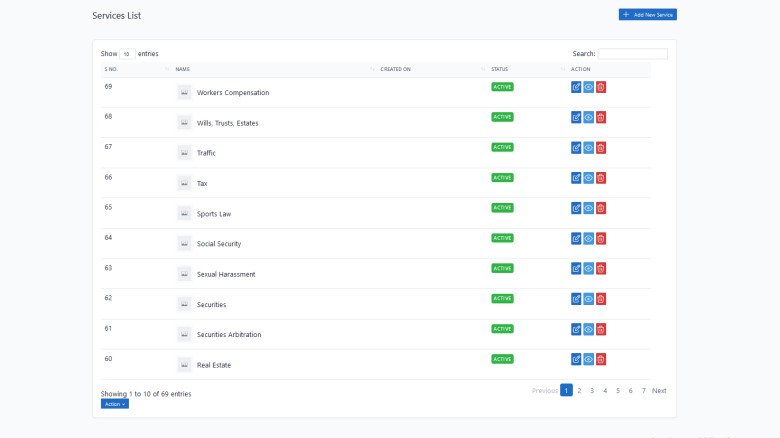
Leave A Comment