Laravel Add a new column to existing table in a migration
To add a new column to an existing table using Laravel migration, you can follow these steps:
Step 1: Generate a new migration file
You can generate a new migration file using the `make:migration` Artisan command. Run the following command in your terminal:
php artisan make:migration add_column_name_to_table_name --table=table_nameReplace `column_name` with the name of the column you want to add, and `table_name` with the name of the existing table.
Step 2: Open the generated migration file
Open the migration file created in the `database/migrations` directory. The file name should be something like `timestamp_add_column_name_to_table_name.php`.
Step 3: Define the `up` method
In the `up` method, you can use the `Schema` facade to add the new column to the table. Modify the `up` method as follows:
<?php
use Illuminate\Database\Migrations\Migration;
use Illuminate\Database\Schema\Blueprint;
use Illuminate\Support\Facades\Schema;
class AddColumnNameToTableName extends Migration
{
/**
* Run the migrations.
*
* @return void
*/
public function up()
{
Schema::table('table_name', function (Blueprint $table) {
$table->string('column_name')->nullable();
// Replace string with the desired column type
});
}
/**
* Reverse the migrations.
*
* @return void
*/
public function down()
{
Schema::table('table_name', function (Blueprint $table) {
$table->dropColumn('column_name');
});
}
}
Replace `'column_name'` with the desired name for your new column, and `'table_name'` with the actual name of the existing table.
Step 4: Run the migration
To apply the migration and add the new column to the table, run the following command in your terminal:
php artisan migrateThis will execute all pending migrations, including the new migration you just created. The new column should now be added to the existing table.
Remember that migrations are designed to be run in a sequential manner, so if you have already run migrations in your project, make sure the new migration is executed after the previous ones to maintain the order of changes in your database schema.


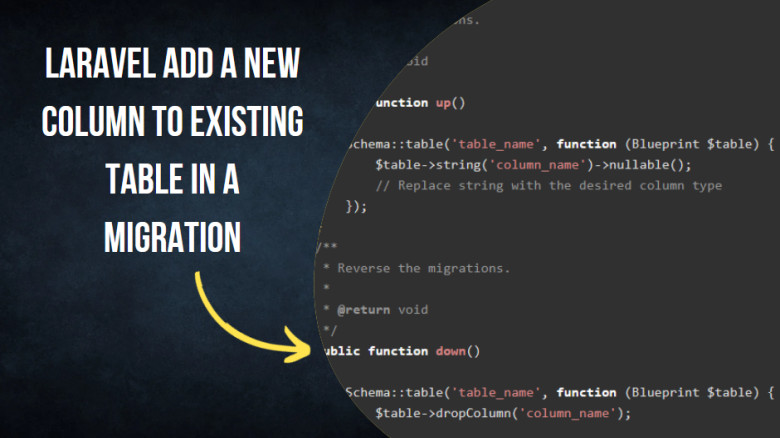
Leave A Comment