How to create custom helper functions in Laravel
In Laravel, a Helpers file is a convenient way to store common functions used throughout your application. By encapsulating these functions in a single file, you can easily autoload them whenever needed without the need to rewrite the same code in different places. This article will guide you through the process of creating a Helpers file and autoloading it using Composer in a Laravel application.
Step 1: Creating the Helpers File
* Open your Laravel project's root directory.
* Create a new directory called "Helper" inside the "app" directory if it doesn't already exist.
* Inside the "Helper" directory, create a new PHP file named "Helpers.php."
Step 2: Defining Helper Functions
* Open "Helpers.php" with your preferred code editor.
* Start by defining the first helper function. For this example, we'll create a function called "default_icon" that returns the URL to a placeholder image called "placeholder.jpg."
// app/Helper/Helpers.php
<?php
if (!function_exists('default_icon')) {
function default_icon()
{
return url('placeholder.jpg');
}
}Step 3: Configuring Autoload in Composer
* Locate the "composer.json" file in the root directory of your Laravel project.
* Inside the "autoload" section, add an entry under "files" that references the path to your newly created "Helpers.php" file.
"autoload": {
"files": [
"app/Helper/Helpers.php"
],
"psr-4": {
// Add other namespaces and paths as needed
}
},Step 4: Autoloading the Helpers File
* Open a terminal or command prompt in the root directory of your Laravel project.
* Run the following command to update the autoloader and register your Helpers file:
composer dump-autoloadYou have successfully created a Helpers file in your Laravel application to store commonly used functions. By autoloading the Helpers file through Composer, you can now access the "default_icon" function and any other helper functions you add to the file from anywhere within your application. This modular approach will help you maintain clean and reusable code, making your development process more efficient.


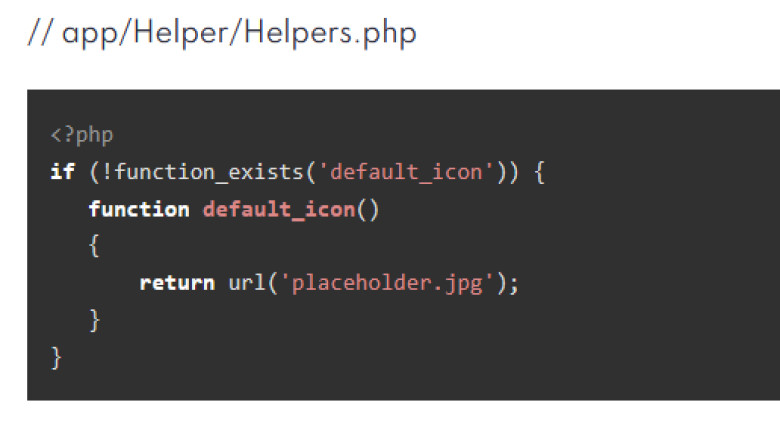
Leave A Comment